How to Fix Excluded...
How to Fix Excluded by ‘no index’ tag in GSC | Nuwair Systems
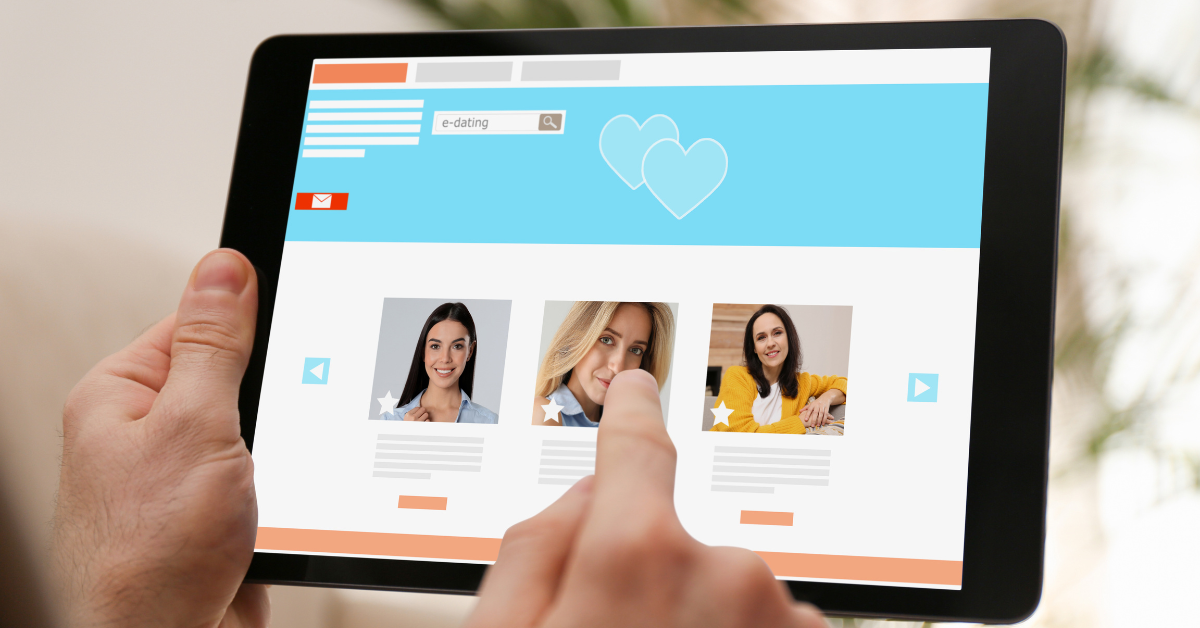
How to Fix Excluded by ‘no index’ tag in GSC | Nuwair Systems
“Excluded by no index tag” is a GSC that shows marked your URL with the no index tag. Google will find and crawl that URL but doesn’t index it.
According to the particular situation, the solution to this problem may involve:
- Removing the no index tag from pages you want crawled
- Improving your sitemap file, and
- Optimizing and tracking your indexing strategy.
Reason for Google Search Console status “Excluded by no index tag”
If you are using the no-indexed tag that prevents Google and other search engines from indexing web pages.
Using the no-indexed Meta tag prevents Google and other search engines from indexing a given web page. Your page won’t be indexed as a result of this move, although your aims can be different.
The most frequent causes of the “Excluded by no index tag” status are as follows:
Controlling indexing with the no index tag
If you purposefully prevent a page from being indexed, you don’t need to be concerned about the “Excluded by no index tag” status.
Noted: Not all of your pages should be indexed. For example, You need to manage the indexing of your duplicate or poor-quality content. It’s essential to conserve Google’s resources so they can index your important content.
Using the no index Meta tag by mistake
The worst SEO scenario would be mistakenly blocking your vital pages with the no-index tag.
It is an indication of website turmoil, and website chaos might hurt your search visibility.
It can also imply that your indexing strategy wasn’t determined or that your priorities for indexing content have changed.
Another example is when did not remember about the no index tag during a website migration
A most valuable part of website migration is creating a
A recommended part of website migration is creating an experimental version of your website to test all the changes you want to implement with the move. Once you have your staging environment, you must use a password or the no index tag to prevent bots from accessing it.
One more common mistake is adding a page to your sitemap that is designated as “no index.”
In this case, Google assumes that you want the page to be indexed because you added it to your sitemap file. But since you’re restricting Google’s actions with the noindex tag, that won’t happen.
The issue with a submitted URL marked “noindex” may appear from two different angles
- You may have included a URL tagged with the noindex tag to your sitemap because you wanted Google to index it, or
- You added a URL marked with the no index tag despite not wanting Google to index it.
How to fix “Excluded by no index tag”
The no index tag must be taken off of the important pages that you want to be indexed if you want to fix the “Excluded by no index tag” error.
Make sure that you are not tampering with URLs intended to be indexed, remember to check through the list of all your excluded pages. To do this, go to the “Excluded by no index tag” problem and choose the “All known pages” option from the menu in the menu bar in the top left corner.
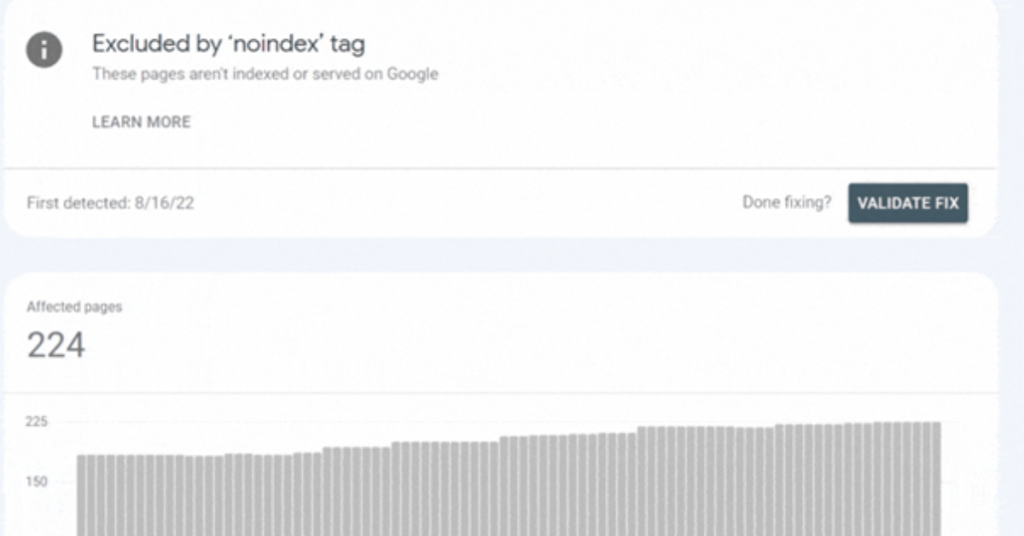
Make sure you should follow the best practices of using the no index tag on your website.
After some changes to your pages, you can request of indexing URL using the Inspection Tool in GSC. It instructs Google to prioritize crawling that URL.
Google will schedule the indexing when it visits your pages again and notices that the no index tag has been deleted.
When you submit a URL marked no index to your sitemap, it will show that it may go beyond only removing the no index tag.
Note: Google gets mixed gestures from you so you need to make sure you won’t make it tries to estimate how to access your sites.
Look through the list of all the URLs that were added to your sitemap but were also tagged as noindex. To exclude only the URLs you uploaded to your sitemap, choose “All submitted pages” from the menu in the top left corner.
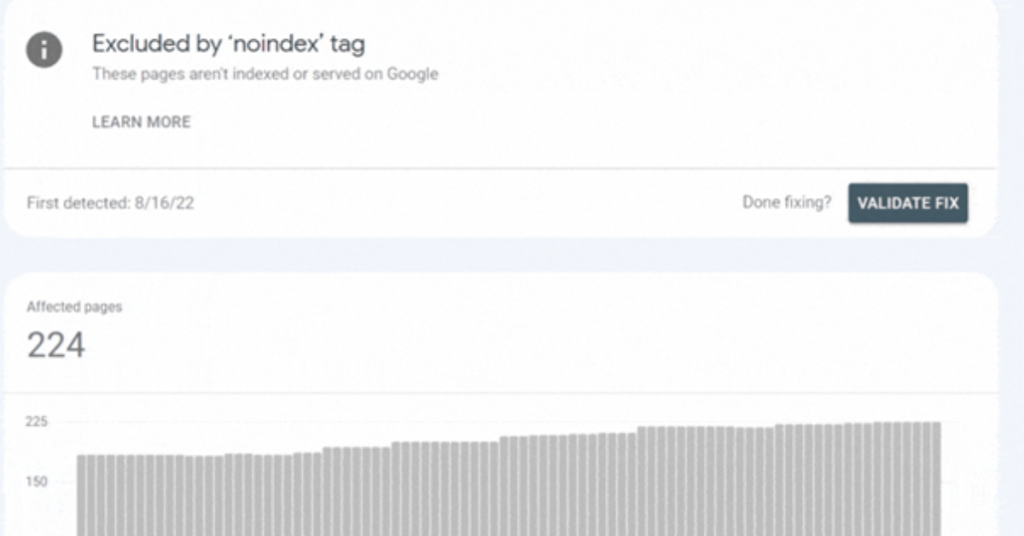
In a perfect world, there shouldn’t be any pages in the list of “All submitted pages” for the “Excluded by no index tag” issue because your sitemaps should only contain indexable URLs.
However, if you discover any URLs and are certain that these are the worthwhile URLs you want to be indexed, delete the no-index tag and maintain the pages in your sitemap.
However, keep in mind that you shouldn’t overlook this problem because it could harm your SEO even if you don’t want the provided URL-tagged index to be indexed.
Remove the page from your sitemap in this situation. Its status in the Page indexing (Index Coverage) report won’t change, but you’ll save money on crawl expenses and make your goal more clear to Google.