How to Fix the Issue...
How to Fix the Issue of ‘Crawled – Currently Not Indexed’
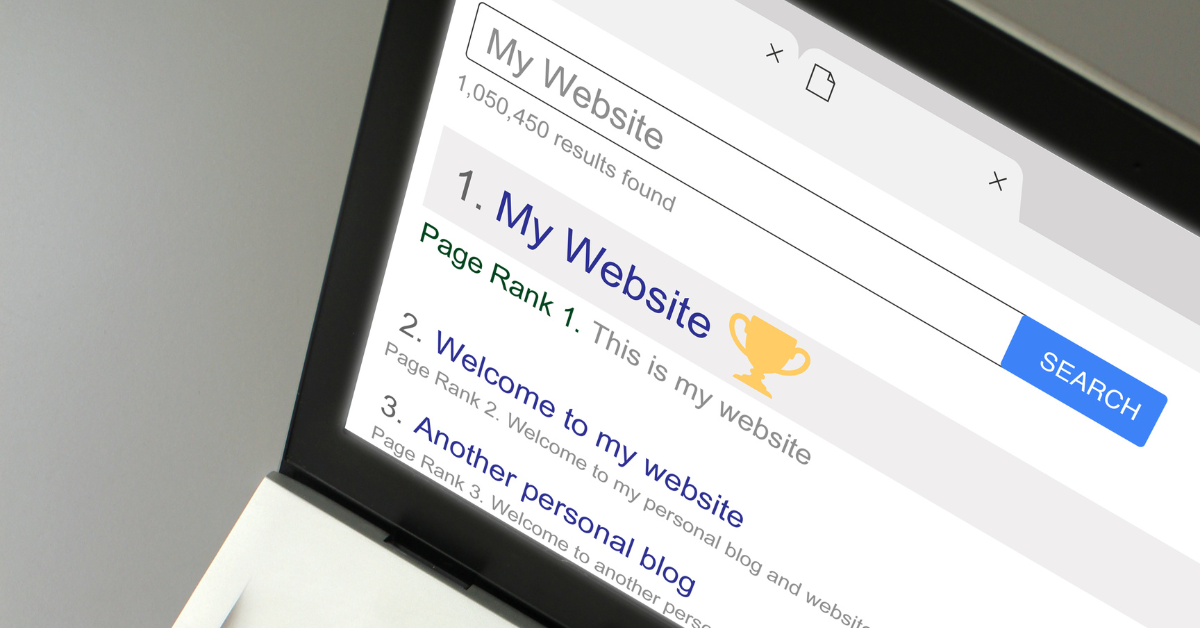
How to Fix the Issue of ‘Crawled – Currently Not Indexed’
Crawled – Currently Not Indexed
Are you frustrated with the ‘Crawled – Currently Not Indexed’ issue on your website? This problem can be a major setback for your SEO efforts, as it means that Google has crawled your pages but hasn’t indexed them. In this blog post, we will explore the reasons behind this issue and provide you with effective solutions to fix it. By following the steps outlined in this guide, you will be able to ensure that your website’s pages are properly indexed by search engines, leading to improved visibility and organic traffic.
Understanding the ‘Crawled – Currently Not Indexed’ Issue
What does ‘Crawled – Currently not indexed’ mean?
Crawled – Currently Not Indexed” is a message commonly associated with websites and search engine optimization (SEO). This message indicates that a search engine, like Google, has visited the website and crawled its pages but has not yet added them to its index.
In other words, the search engine’s bots have explored the website’s content, but it hasn’t yet deemed the content relevant or valuable enough to display in search results. This can happen for various reasons, such as low-quality content, technical issues, or a lack of incoming links.
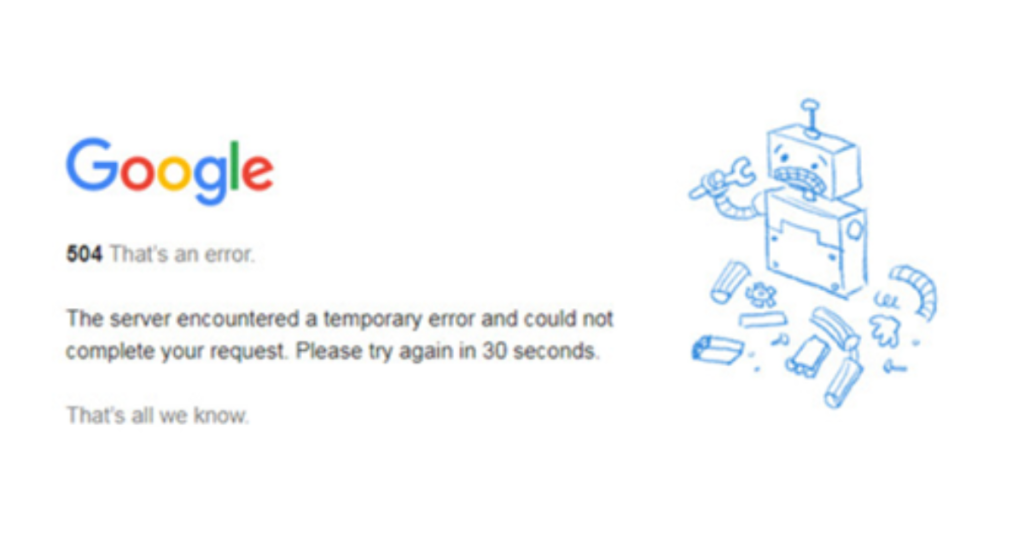
Common causes of the issue
- Duplicate content
- Low-quality or thin content
- Technical issues with website structure
- Incorrect use of meta tags and robots.txt
Fixing the ‘Crawled – Currently Not Indexed’ Issue
Conduct a content audit
- Identify duplicate content
- Improve thin or low-quality content
- Optimize content for relevant keywords
Check for technical issues
- Ensure proper website structure
- Fix broken links and redirects
- Optimize website speed and performance
Optimize Meta tags and robots.txt
- Use appropriate meta tags
- Allow search engines to crawl and index your pages
- Exclude irrelevant pages from indexing
Monitoring and Maintaining Indexing
Regularly monitor Google Search Console
- Check for indexing errors
- Submit sitemaps for faster indexing
Monitor website performance
- Monitor crawl rate and crawl budget
- Fix any issues that may affect indexing
Conclusion
By following the steps outlined in this guide, you can effectively fix the ‘Crawled – Currently Not indexed’ issue on your website. Remember to conduct a content audit, check for technical issues, and optimize your Meta tags and robots.txt. Additionally, regularly monitor Google Search Console and your website’s performance to ensure proper indexing. By addressing these issues, you will improve your website’s visibility and organic traffic, leading to better SEO results.